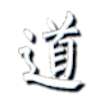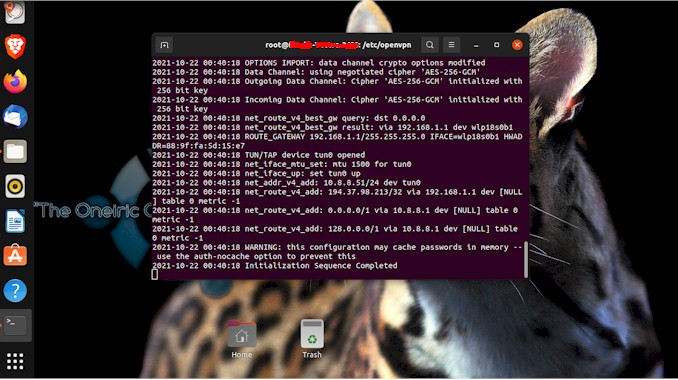小米紅米手機的預裝垃圾應用程序的刪除方法
永遠不要嫌棄你得到的禮物…
如果你是屬於那種喜歡對不同品牌的手機硬件規格進行比較,然後再做出購買決定的技術行家,你當然知道Redmi Note 7和Redmi Note 7 Pro,4G-6G的手機內存,64G-128G的手機存貯空間,高清的大猩猩5代屏幕,以及高達48M的攝影傳感器,當然是一隻高規格的智能手機。於是,你心動了,將它買到手。但是,你發現你開始被這台手機吸血,因為它使用你付費的數據流量,在它決定的任何時候,以及使用任何方式將廣告帶到你的眼前。並且,一些已經被揭露的事件顯示它會損害你隱私信息,另外,有安全問題的應用程序也預裝在手機裡,這包括UC瀏覽器、清理大師(clean master)、Avast防病毒程序、Facebook等等(注意,這是預裝在小米國際版手機中的Fackbook,你應該去谷歌的商店下載乾淨的Facebook)…其實你知道,你在使用你的隱私信息、以及數據流量跟小米交換高規格的硬件。
你發現,手裡的小米手機,在任何頁面以及任何系統應用程序裡,你都會看到廣告…至少現在是如此(有報告因為這種廣告的濫用已經引發用戶的巨大抱怨的聲浪,小米承諾在下一個軟件升級的版本中對其進行改進),而對此,你感覺你對此有任何辦法!
現在,我要告訴你一個方法,即使你沒有unlock bootloader以及rooting,你也可以將幾乎全部的令人感到懷疑的小米預裝程序刪除,除了電話、安全、主題等少數的系統預裝程序外。當你將所有那些程序清除出去以後,你會發現,手機電池的續航時間會增加。
在開始下面的工作之前,你應該確保自己已經都手機裡的,自己需要的數據進行了備份,如相片、聯繫人信息、電子郵件、短信等等。同時,你也應該了解,你對手機進行更改會有風險,如因為錯誤的動作使手機不能再正常啟動,或是不得不進行出廠的初始化設置等等。
刪除小米預裝系統應用程序的方法
- 啟動你的adb和Fastboot工具:去adb和Fastboot所在的目錄,如在你的計算機上的c:\adb。使用鼠標右鍵點擊目錄中的任意位置,然後在彈出的菜單中選擇Open Command Windows Here命令打開命令行窗口。在命令行窗口中,鍵入adb devices命令,再按Enter鍵執行該命令以啟動adb服務;
- 確認你的手機已經開啟開發者選項(如果你不知道如何開啟,請閱讀《如何在MIUI 10以上版本的小米手機/紅米手機中開啟開發者選項》),並在“開發者選項(developer options)”中開啟了USB debugging;
- 使用連接線將你的手機連接到計算機;
- 使用我們在下面提供的命令,將小米手機中預算的系統應用程序刪除。
注意:如果你在執行命令後,得到”device()null not found”這樣的錯誤,表明你的手機沒有正確地與adb和Fastboot連接上,你需要檢查和確保你安裝了適合你自己手機的,正確的驅動程序。
刪除預裝系統應用程序的命令
(注意:user前面是兩個“-”符號,如果你將下面的代碼拷貝粘貼的話,可能只會有一個”-“被拷貝,執行命令前先確認命令行與下面的一樣,否则你會得到發生錯誤的提示。)
adb shell pm uninstall -k –-user 0 com.android.browser;
adb shell pm uninstall -k –-user 0 com.milink.service;
adb shell pm uninstall -k --user 0 com.xiaomi.payment;
adb shell pm uninstall -k –-user 0 com.miui.smsextra;
adb shell pm uninstall -k --user 0 com.miui.compass;
adb shell pm uninstall -k –-user 0 com.android.deskclock;
adb shell pm uninstall -k --user 0 com.android.mms;
adb shell pm uninstall -k --user 0 com.miui.weather2;
adb shell pm uninstall -k --user 0 com.miui.screenrecorder;
adb shell pm uninstall -k --user 0 com.miui.gallery;
adb shell pm uninstall -k --user 0 com.miui.player;
adb shell pm uninstall -k --user 0 com.miui.videoplayer;
adb shell pm uninstall -k --user 0 com.miui.calculator;
adb shell pm uninstall -k --user 0 com.miui.notes;
adb shell pm uninstall -k --user 0 com.miui.cleanmaster;
adb shell pm uninstall -k --user 0 com.miui.cloudbackup;
adb shell pm uninstall -k --user 0 com.miui.cloudservice;
adb shell pm uninstall -k --user 0 com.miui.cloudservice.sysbase;
adb shell pm uninstall -k --user 0 com.miui.micloudsync;
adb shell pm uninstall -k --user 0 com.xiaomi.account;
adb shell pm uninstall -k --user 0 com.xiaomi.micloud.sdk;
adb shell pm uninstall -k --user 0 com.miui.bugreport;
adb shell pm uninstall -k --user 0 com.miui.backup;
adb shell pm uninstall -k --user 0 com.xiaomi.joyose;
adb shell pm uninstall -k --user 0 com.xiaomi.scanner;
adb shell pm uninstall -k --user 0 com.android.calendar;
adb shell pm uninstall -k --user 0 com.android.email;
adb shell pm uninstall -k --user 0 com.miui.fm;
adb shell pm uninstall -k --user 0 com.sohu.inputmethod.sogou.xiaomi
adb shell pm uninstall -k --user 0 com.mipay.wallet
adb shell pm uninstall -k --user 0 com.miui.translation.youdao
adb shell pm uninstall -k --user 0 com.miui.translation.kingsoft
adb shell pm uninstall -k --user 0 com.baidu.input_mi
adb shell pm uninstall -k --user 0 com.xiaomi.gamecenter.sdk.service
adb shell pm uninstall -k --user 0 com.miui.hybrid
adb shell pm uninstall -k --user 0 com.miui.hybrid.accessory
adb shell pm uninstall -k --user 0 com.miui.contentcatcher
adb shell pm uninstall -k --user 0 com.miui.daemon
adb shell pm uninstall -k --user 0 com.miui.systemAdSolution
adb shell pm uninstall -k --user 0 com.miui.analytics
adb shell pm uninstall -k --user 0 com.miui.vsimcore
adb shell pm uninstall -k --user 0 com.mi.liveassistant
adb shell pm uninstall -k --user 0 com.milink.service
adb shell pm uninstall -k --user 0 com.duokan.phone.remotecontroller
adb shell pm uninstall -k --user 0 com.miui.face
adb shell pm uninstall -k --user 0 com.xiaomi.metoknlp
adb shell pm uninstall -k --user 0 com.miui.touchassistant
adb shell pm uninstall -k --user 0 com.miui.translation.xmcloud
adb shell pm uninstall -k --user 0 com.miui.translationservice
adb shell pm uninstall -k --user 0 com.miui.freeform
adb shell pm uninstall -k --user 0 com.xiaomi.upnp
adb shell pm uninstall -k --user 0 com.xiaomi.mircs
adb shell pm uninstall -k --user 0 com.miui.catcherpatch
adb shell pm uninstall -k --user 0 com.mi.webkit.core
adb shell pm uninstall -k --user 0 com.miui.securityadd
adb shell pm uninstall -k --user 0 com.miui.contentextension
adb shell pm uninstall -k --user 0 com.miui.powerkeeper
adb shell pm uninstall -k --user 0 com.miui.yellowpage
adb shell pm uninstall -k --user 0 com.caf.fmradio
adb shell pm uninstall -k --user 0 com.miui.misound
adb shell pm uninstall -k --user 0 com.xiaomi.mi_connect_service
adb shell pm uninstall -k --user 0 com.miui.qr
adb shell pm uninstall -k --user 0 com.miui.userguide
adb shell pm uninstall -k --user 0 com.iflytek.inputmethod.miui
adb shell pm uninstall -k --user 0 com.xiaomi.market
adb shell pm uninstall -k --user 0 com.miui.securityinputmethod更新:因為SIM Toolkit會給你的手機帶來嚴重的安全問題,你可以自己決定是否刪除它
adb shell pm uninstall -k --user 0 com.android.stk刪除那些垃圾應用程序後,到谷歌的應用商店Google play去下載你需要的,對應的應用程序。其實,我心裡最想刪除的,就是小米自帶的Security應用程序,它包括好幾個華而不實的應用,作為在軟件業中工作了幾十年的我來說,本能感覺它會有很大的問題,果然,它被發現是一個向手機裡植入惡意侵害使用者利益代碼的一個重要渠道(閱讀這裡去了解詳情)。但是,我現在沒有找到如何刪除它的方法或命令,如果你剛好知道,請在下面的留言區留言,共享給大家。
更新:你可能不要刪除小米自帶的gallery,那樣可能導致你的手機在重新啟動時停在Redmi標識的地方很長時間,然後自動再次重啟進入小米的Recovery模式,在這裡你只能刪除所有的數據然後重啟進入一個全新的系統,當然,你上面所做的工作已經全部消失,必須重新做一次。
我找到了那個小米的安全部件,不過我沒有刪除它,因為我害怕重啟時出現問題,不過顯然我還沒有試過。因為實在沒有多餘的時間去做try and truth的測試,以後有閒心時再去試試。不過你仍然可以試試,步驟是這樣的:
- 在adb的命令行窗口中,鍵入如下的命令,列出所有安裝的軟件包:adb shell pm list packages;
- 然後,在列出的所有軟件包中,一行行去查看,你很快就會找到它。一般都是以xiaomi, 或miui開頭的,好想是securitycore或是其它什麼名字,我記不清楚了,一共好像有2個文件;
- 使用上面的命令去刪除它。
- 如果刪除它們以後,你可以成功重啟,那麼你可以確定可以安全地刪除它們;
用紅色標註的軟件包,我認為是你必須首先刪除的。如果你安全地刪除了小米系統的安全中心,請在這裡將經驗分享給大家。
恢復刪除的系統應用程序
如果你想恢復刪除的某個系統應用程序,你可以使用如下的命令:
adb shell cmd package install-existing <package_name>現在,你已能將那些令人討厭的,可能危害你利益和安全的出廠應用程序從你自己手機中踢出去了。不過,你在這個互聯網時代維護自己隱私安全的旅程才剛剛開始。你應該花時間和精力瞭解更多關於如何保護自己隱私安全的知識。如果你想瞭解更多,請點擊下面的按鈕去閲讀:
每一個人都應該得到能夠幫助他們達到目的,並讓生活變得更加容易和快樂的正確信息和知識,請現在就註冊成為道的會員來支持我們傳遞正確信息和知識的工作!